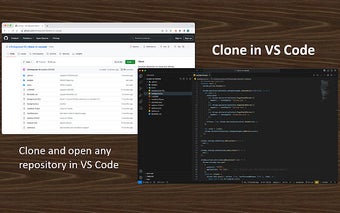Clone in VS Code - Browser Extension for Easy Repository Cloning
Clone in VS Code is a browser extension that allows users to clone any GitHub, GitLab, or Bitbucket repository in Visual Studio Code with just one click. This convenient tool eliminates the need for manual copying and pasting of repository URLs and simplifies the cloning process.
To use Clone in VS Code, users must have Visual Studio Code installed on their system. Once installed, they can simply click on the extension while on any GitHub, GitLab, or Bitbucket repository. This action will open Visual Studio Code and guide users through the remaining steps of the cloning process.
Additionally, Clone in VS Code offers flexibility for users who prefer to use the Insiders version of VS Code or VSCodium/VSCodium Insiders. Through the options page, users can easily change the application that the extension opens, ensuring a seamless experience for their preferred development environment.